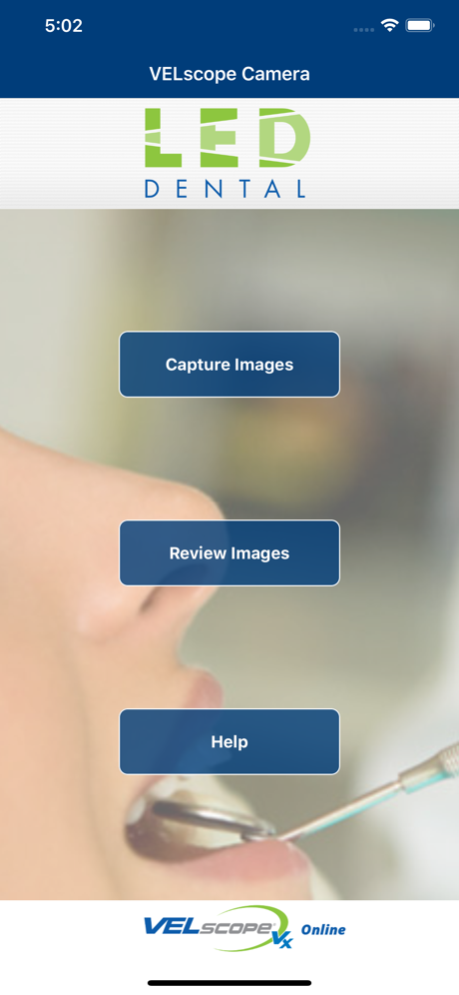VELscope Photo System 1.30
Continue to app
Free Version
Publisher Description
• Provides a simple method for the clinical documentation of oral mucosal examinations performed in conjunction with the VELscope Vx Enhanced Oral Assessment System.
• Intended for use with the VELscope Vx Imaging Adapter (sold separately).
• Automatic configuration for fluorescence and white-light clinical photography.
• Compare functionality allows for side-by-side viewing of white-light and fluorescence clinical images to aid in chair-side decision making and/or patient communication.
• Allows for labeling of photographs with qualitative description (location, color, surface texture etc.) about a particular area of interest while maintaining a database of all patient photographs for review at your convenience.
• Use iTunes to download the entire photo database to a computer. Photographs are stored by date and patient name to facilitate transfer into third party dental imaging or practice management software.
• Compatible with iPod touch (6th generation only).
Sep 28, 2019
Version 1.30
- Fixed a bug relating to camera permissions
About VELscope Photo System
VELscope Photo System is a free app for iOS published in the Health & Nutrition list of apps, part of Home & Hobby.
The company that develops VELscope Photo System is LED Dental. The latest version released by its developer is 1.30.
To install VELscope Photo System on your iOS device, just click the green Continue To App button above to start the installation process. The app is listed on our website since 2019-09-28 and was downloaded 2 times. We have already checked if the download link is safe, however for your own protection we recommend that you scan the downloaded app with your antivirus. Your antivirus may detect the VELscope Photo System as malware if the download link is broken.
How to install VELscope Photo System on your iOS device:
- Click on the Continue To App button on our website. This will redirect you to the App Store.
- Once the VELscope Photo System is shown in the iTunes listing of your iOS device, you can start its download and installation. Tap on the GET button to the right of the app to start downloading it.
- If you are not logged-in the iOS appstore app, you'll be prompted for your your Apple ID and/or password.
- After VELscope Photo System is downloaded, you'll see an INSTALL button to the right. Tap on it to start the actual installation of the iOS app.
- Once installation is finished you can tap on the OPEN button to start it. Its icon will also be added to your device home screen.